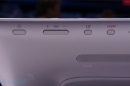Contoh :
Daftar Hadir Guru Tatap Yayasan
Download Disini
R.N.K KriSheyZaQ Blog's
Rabu, 10 Agustus 2016
Senin, 20 Juni 2016
Kamis, 24 Maret 2016
Sabtu, 02 Maret 2013
ASUS Taichi 21 Windows 8 hybrid Ultrabook review
When we first starting testing the ASUS Taichi 21,
we hated it. It came to us without its proper drivers installed, which
meant that it was a major chore to effectively use the two screens on
this unique, 11.6in, hybrid Ultrabook. However, ASUS dropped in to our
office to manually install the proper drivers and update the system, and
after we used the updated Taichi 21 for an extended period of time, we
grew to like it. A lot.
A dual-screen hybrid
The ASUS Taichi 21 has a minimal amount of moving parts for a hybrid Ultrabook. It's built using a traditional clamshell laptop form factor, but the differentiating factor is that it comes with a second screen built in to it. You get two screens with this hybrid laptop: a regular in-facing screen for laptop mode, and an out-facing touchscreen on the other side of the in-facing screen, which is for tablet mode.The out-facing touch panel is glossy thanks to its scratch-resistant Gorilla Glass surface, while the internal screen has more of a matte finish, although it is still susceptible to some glare. Both screens are 11.6in and they both have a native resolution of 1920x1080 pixels. Furthermore, their viewable angles are wide from the sides, as well as from above and below, which makes the screens comfortable for viewing images and videos. They are also quite bright and they possess very good contrast. We did notice some backlight bleeding on both screens when watching movies though.In its most basic form, the ASUS Taichi 21 can be used with minimal user interaction. There is a physical toggle for the screen on the left side of the base. If it's set to 'on', then when you close the lid of the laptop the out-facing screen will switch on and you can then start using the laptop as a tablet. The touchscreen's accuracy is high and it provides a very enjoyable user experience for Windows 8 and its swipe-in gestures. The screen will auto-rotate depending on the way you hold it, but you can also easily disable this from the Charms' menu settings. Once you're done using the Taichi 21 as a tablet, you can open the lid and it will switch on the internal screen so that it can be used as a regular laptop once again.Reviews copy to link : http://www.pcworld.idg.com.au/review/notebooks/asus/taichi_21_windows_8_hybrid_ultrabook_review/442397
Toshiba Satellite U920T hybrid Ultrabook
Toshiba has taken the hybrid Ultrabook concept and
put it on the rails. Its Satellite U920T (PSUL1A-00S001) is a 12.5in,
Windows 8 model with a screen that slides over its keyboard base. You
can use it as a tablet or as a laptop, but it's designed primarily with
the tablet form factor in mind, and the screen is always exposed in an
out-facing position to reinforce this usage model. As such, the U920T is
one of the first hybrids we've seen to move away from the folding
clamshell design.

Features and design
Physically, the
U920T weighs 1.5kg, feels solidly constructed and it includes a very
useful configuration for those of us that require good performance and
connectivity features in a tablet device: there is an Intel Core
i5-3317U CPU, 4GB of RAM, a 256GB solid state drive (220GB formatted
capacity), while the sides have a full-sized HDMI port, an SD card slot
and two USB 3.0 ports. Indeed, it's the perfect tablet-style device for
those of us that need to be able to plug in large displays, memory cards
from a camera, and USB sticks or fast external hard drives. It also has
front and rear cameras, built-in Bluetooth and 802.11n Wi-Fi, but it is
single-band only via an Intel Centrino Wireless-N 2230 adapter. The
other hybrids we've seen so far support dual-band operation. It supports
WiDi though (Intel Wireless Display), which is convenient.
To use the U920T as a tablet, all you have to do is
switch it on. The power button is located on the left side of the unit,
right next to volume controls and an auto-rotation screen lock. There
is a physical Windows Home key on the bezel, which allows you to get
back to the Start screen (or Desktop) very easily. The screen itself is
capacitive and it performed well in our tests. Windows 8-specific
gestures worked without fault and we didn't have any problems sliding
our fingers across the screen to close, switch or re-arrange apps using
the Snap feature. However, when using the touchscreen on the desktop,
some small targets, such as the window close, restore and maximise
icons, were a little hard to hit. But overall, the touch experience on
this screen is a very enjoyable one.
Reviews :
Copy to link : http://www.pcworld.idg.com.au/review/notebooks/toshiba/satellite_u920t_hybrid_ultrabook/442124
Microsoft Office Professional Plus 2010 VL Mini KMS Activator

Microsoft Office Professional Plus 2010 VL + Mini KMS Activator | 656 MB
This is original Microsoft Office Professional Plus 2010 VL installation from MSDN site. I also included Mini
Firstly you have to install KMS service and then press "Activation Office 2010 VL"
Copy to link :
http://suntor.org/download-software/222292-microsoft-office-professional-plus-2010-vl-mini-kms-activator.html
Selasa, 11 September 2012
Sony Perkenalkan VAIO Duo 11 dan VAIO Tap 20
LaptopCentro – Tidak mau ketinggalan dalam menyambut kedatangan sistem operasi terbaru Windows 8, Sony secara resmi meluncurkan produknya ke jajaran Windows 8 yang memiliki fitur layar sentuh. Produk pertama yang akan menggunakan Windows 8 ini adalah produk terbaru Sony dengan nama cukup unik: VAIO Duo 11 dan VAIO Tap 20. Dikutip dari Engadget, kedua produk baru yang menggabungkan konsep komputasi hybrid ini telah secara resmi diperkenalkan di ajang IFA 2012 yang berlangsung di Berlin (29/8/2012).
VAIO Duo 11: Slider Hybrid Ultrabook
VAIO Duo 11 merupakan realisasi konsep hybrid yaitu penggabungan fungsi tablet dan laptop. VAIO Duo 11 dapat difungsikan sebagai laptop dan dapat juga difungsikan sebagai perangkat tablet. Untuk mengubah fungsinya, dapat dilakukan dengan menggeser buka dan tutup layarnya dengan sangat mudah. VAIO Duo 11 memiliki ukuran layar 11.6-inch layar sentuh, dan resolusi 1920×1080 pixel serta dibekali dengan pen stylus untuk keperluan menggambar atau menulis.
VAIO Duo 11 merupakan realisasi konsep hybrid yaitu penggabungan fungsi tablet dan laptop. VAIO Duo 11 dapat difungsikan sebagai laptop dan dapat juga difungsikan sebagai perangkat tablet. Untuk mengubah fungsinya, dapat dilakukan dengan menggeser buka dan tutup layarnya dengan sangat mudah. VAIO Duo 11 memiliki ukuran layar 11.6-inch layar sentuh, dan resolusi 1920×1080 pixel serta dibekali dengan pen stylus untuk keperluan menggambar atau menulis.





Berikut beberapa foto VAIO Duo 11 yang saya ambil dari Slash Gear:
VAIO Duo 11 akan dibenamkan otak pintar generasi ketiga dari Intel Core i3, i5, dan i7, menggunakan system operasi Windows 8 atau Windows 8 Pro dan mendukung kapasitas RAM 4 GB dan 8 GB DDR3L. VAIO Duo 11 memiliki bobot sangat ringan hanya sekitar 1,3 kg karena menggunakan SSD 128 GB dan 256 GB. Fitur canggih lainnya adntara lain resolusi layar yang sudah Full HD: 1920×1080, WLAN, Bluetooth 4.0, USB 3.0, VGA out, HDMI out, stereo speakers with xLOUD™, Full HD Web Camera, dann Sensors (NFC, GPS, Accelerometer, Gyro, Digital Compass)
-
VAIO Tap 20: Cute Portable All-in-One PC
Dari namanya, VAIO Tap 20 adalah laptop All-in-One PC yang memiliki ukuran layar 20-inch. Karena sudah menggunakan Windows 8, otomatis VAIO Tap 20 juga memiliki fitur layar sentuh layaknya sebuah tablet. Maka jadilah VAIO Tap 20 ini sebagai perangkat tablet super besar yang ada saat ini. Tidak seperti VAIO Duo 11 yang memiliki built-in keyboard, VAIO Tap 20 memiliki keyboard terpisah. Dengan bobot sekitar 5,2 kg, tentu saja VAIO Tap 20 ini bukan jenis tablet portable yang bisa kita bawa kemana saja. VAIO Tap 20 di desain untuk kebutuhan kantor atau rumah. Dengan rancangan minimalis seperti kaki penyangga layar yang bisa dilipat, akan merubah fungsi VAIO Tap 20 ini menjadi perangkat Tablet PC layar sentuh yang nyaman untuk digunakan. Ketika kita ingin membuat layar laptop berdiri tegak, kita tinggal membuka penyangga dan membuatnya berfungsi sebagai Desktop PC.
Dari namanya, VAIO Tap 20 adalah laptop All-in-One PC yang memiliki ukuran layar 20-inch. Karena sudah menggunakan Windows 8, otomatis VAIO Tap 20 juga memiliki fitur layar sentuh layaknya sebuah tablet. Maka jadilah VAIO Tap 20 ini sebagai perangkat tablet super besar yang ada saat ini. Tidak seperti VAIO Duo 11 yang memiliki built-in keyboard, VAIO Tap 20 memiliki keyboard terpisah. Dengan bobot sekitar 5,2 kg, tentu saja VAIO Tap 20 ini bukan jenis tablet portable yang bisa kita bawa kemana saja. VAIO Tap 20 di desain untuk kebutuhan kantor atau rumah. Dengan rancangan minimalis seperti kaki penyangga layar yang bisa dilipat, akan merubah fungsi VAIO Tap 20 ini menjadi perangkat Tablet PC layar sentuh yang nyaman untuk digunakan. Ketika kita ingin membuat layar laptop berdiri tegak, kita tinggal membuka penyangga dan membuatnya berfungsi sebagai Desktop PC.





Berikut beberapa foto VAIO Tap 20 yang saya ambil dari Engadget:
VAIO Tap 20 juga akan menggunakan prosesor generasi ketiga Intel Core i3, i5, dan i7, sistem operasi Windows 8, kapasitas RAM 4 GB dan 8 GB DDR3L, kapasitas ruang penyimpanan sebesar 750 GB atau 1 TB, resolusi layar 1600×900 Mobile Bravia Engine 2, WLAN, Bluetooth 4.0, USB 3.0, VGA out, HDMI out, stereo speakers with 2.1 channel speakers S-Force Front Surround 3D with Sony’s ClearAudio+ DSP technology, dan Full HD Web Camera.
Langganan:
Komentar (Atom)